| TH EN |
Dear SCBS Online Customers
Subject: Introducting new features on Streaming iPhone/iPad, which can be updated from App Store from 26 January, 2013 onward
SCBS and SETTRADE would like to introduce new features on Streaming on iPhone/iPad which can be updated from App Store from 26 January,2013 onward.
These new functions are:
1. Menu "More" and Sub-menu "OppDay" : This menu will help customers get more information of the registered company in SET & MAI or the event such as Opportunity Day (for iPad only)

2. SET Index bar on every Realtime page (for iPad only) (iPhone already have this feature)

3. Share Realtime data to Facebook such as Summary, Quote and Chart (iPhone and iPad) *** Require IOS 6.0 or later
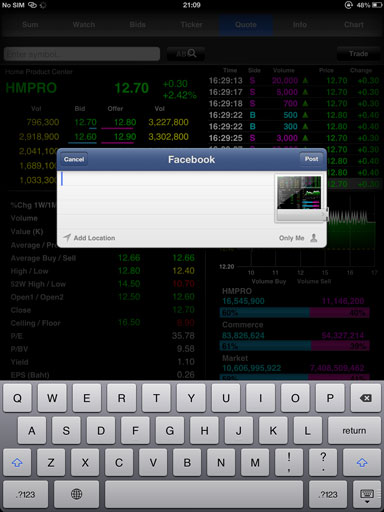
How to get an updated version of Settrade Streaming on iPhone/iPad
1. Connect to the Internet via iPhone/iPad
2. Touch the below "App Store" icon

3. Search for "Settrade Streaming" for iPhone or iPad
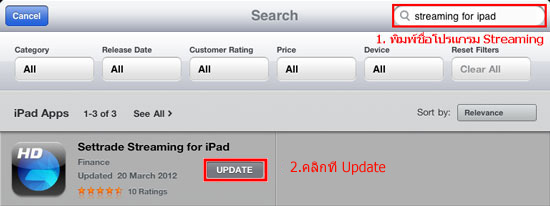
4. Touch "Update" button.
5. There will be a pop-up for you to sign in with your own Apple ID, please touch "Use Existing Apple ID", enter your Apple User ID and Password , and touch the "OK" button

6. Streaming for iPhone/iPad will automatically downloading Application, the download time length depends on your internet speed and connection.

7. After the download completed, there will be a "Streaming" icon available on the screen of your iPhone/iPad.
8. To begin using the application, simply touch "Streaming or Streaming HD" icon to, enter Username and Password, which is the same Username and Password that you use to log into www.scbsonline.com
9. Do not forget to choose "SCBS" on the broker list, and touch "Login" button

We apologize for this inconvenience. If you have any queries, please contact E-Business Department Tel 02-949-1234, during working hours (Monday - Friday 08:30 - 17:30).
Best Regards,
e-Business Dept,
SCB Securities Co., Ltd.
Tel. +66 2949 1234
email scbsonline@scb.co.thscbsonline@scb.co.th