| TH EN |
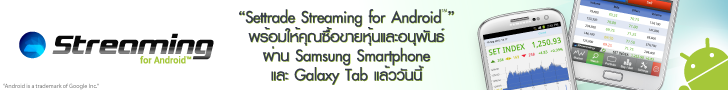 |
||||||||||||
|
||||||||||||
| SCB Securities Co., ltd. and SETTRADE would like to introduce “Streaming for Android “, the first multi-market trading application for Android devices. The compatible devices with "Streaming for Andriod" are Android Version 2.3 (Gingerbread) and above, the sample are as the following; Samsung Galaxy S 2 Samsung Galaxy Note Samsung Galaxy Tab (7.7" screen size) Samsung Galaxy Tab 2 (10" screen size) Remarks : * Investors can check the Android Version from Menu “Setting>> About Device >> Android Version * The screen will differently display depending on the version, the appropriate screen is 800 x 480 pixels and 1280 x 800 pixels How to download the application 1. Connect the internet with Sumsung Smart Phone/Tablet 2. Choose “Samsung Apps” icon 3. Search for “Streaming” 4. Select “Settrade Streaming for Android” to Install 5. After you finish install the program, you can login by using the same Username, Password and PIN that you use to log into www.scbsonline.com  Remarks : Ø * Phase 1: Exclusively for Samsung devices, you can begin download from Samsung Apps staring on September 24th 2012 onwards Phase 2: For other Android devices, you can begin download from Google Play at the end o f this year ** To download program via Samsung Apps, you need to register for Samsung ID at http://www.samsungapps.com |
||||||||||||
Special Promotion for Samsung Galaxy Customers: Get the chance to win Samsung Galaxy Tab2 version 7.0,
exclusively for investors who log into "Streaming for Andriod" and place a matched order of stocks/derivatives via Samsung galaxy device.
|
||||||||||||
Date 23/09/2012 |
||||||||||||