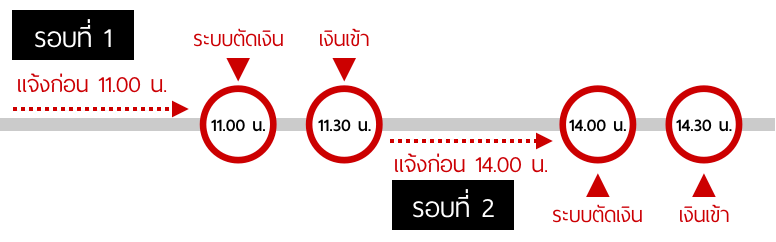ฝากเงิน
ทำได้ 2 วิธี ดังนี้

ผ่านช่องทาง
Service code : DBSV
Company code : 50204
Ref.1 : เลขที่บัญชีซื้อขายหลักทรัพย์หุ้น หรือ อนุพันธ์ (7หลัก)
Ref.2 : เลขที่บัตรประชาชนหรือ เลขที่หนังสือเดินทาง

ผ่านช่องทาง
Company code : 50204
Ref.1 : เลขที่บัญชีซื้อขายหลักทรัพย์หุ้น หรือ อนุพันธ์ (7หลัก)
Ref.2 : เลขที่บัตรประชาชนหรือ เลขที่หนังสือเดินทาง

ผ่านช่องทาง
Company code : 2607
Ref.1 : เลขที่บัญชีซื้อขายหลักทรัพย์หุ้น หรือ อนุพันธ์ (7หลัก)
Ref.2 : เลขที่บัตรประชาชนหรือ เลขที่หนังสือเดินทาง
Cash Deposit
There are 2 ways.

Channels
Service code : DBSV
Company code : 50204
Ref.1 : Account No.(7 Digits)
Ref.2 : ID Card or Passsport No.

Channels
Company code : 50204
Ref.1 : Account No.(7 Digits)
Ref.2 : ID Card or Passsport No.

Channels
Company code : 2607
Ref.1 : Account No.(7 Digits)
Ref.2 : ID Card or Passsport No.
ถอนเงิน
 ช่องทางการถอนเงิน
ช่องทางการถอนเงิน
- เว็บไซต์ www.dbsvitrade.com (หลัง Login)
- Streaming - เมนู DBSV e-Services
 ขั้นตอนการถอนเงินบนเว็บไซต์
ขั้นตอนการถอนเงินบนเว็บไซต์
- Login เข้าสู่ระบบ
- ไปที่เมนูด้านซ้าย > บัญชีลงทุนของฉัน
- Account Management > ถอนเงิน
- ระบุรายละเอียดในแบบฟอร์มให้ครบถ้วน
Cash Withdrawal
 Cash Withdrawal notification channels
Cash Withdrawal notification channels
- Website www.dbsvitrade.com (Post Login)
- Streaming - DBSV e-Services
 Step to cash withdrawal on website
Step to cash withdrawal on website
- Login to website
- Go to the left menu > My Account
- Account Management > Cash Withdrawal
- Fill in the details in the form.
แปลงสกุลเงินต่างประเทศ
 ช่องทางการแจ้งฝาก/ถอน/แปลงสกุลเงิน
ช่องทางการแจ้งฝาก/ถอน/แปลงสกุลเงิน
- เว็บไซต์ www.dbsvitrade.com (หลัง Login)
- Streaming - เมนู DBSV e-Services
 สกุลเงินที่รองรับ
สกุลเงินที่รองรับ
- THB - Thai Baht
- SGD - Singapore Dollar
- HKD - Hong Kong Dollar
- USD - US Dollar
- CAD - Canada Dollar
- GBP - Pound Sterling
- AUD - Australian Dollar
- JPY - Japanese Yen
 แจ้งฝาก และแปลงสกุลเงิน
แจ้งฝาก และแปลงสกุลเงิน
แจ้งฝากก่อน 9.30 น. เงินเข้าภายในวัน (T) หลังจากนี้ เงินจะเข้าในวันทำการถัดไป (T+1)
 แจ้งถอนเงิน
แจ้งถอนเงิน
แจ้งถอนก่อน 12.00 น. ได้รับเงินใน 2 วันทำการ (T+2) หลังจากนี้ เงินจะเข้าในอีก 3 วันทำการ (T+3)
 แจ้งแปลงสกุลเงิน
แจ้งแปลงสกุลเงิน
แจ้งแปลงสกุลเงินก่อน 10.00 น. จะมีผลภายในวัน (T) หลังจากนี้ จะมีผลภายในวันทำการถัดไป (T+1)
FX Conversion
 Deposit/withdrawal/FX conversion notification channels
Deposit/withdrawal/FX conversion notification channels
- Website www.dbsvitrade.com (Post Login)
- Streaming - DBSV e-Services
 Supported currencies
Supported currencies
- THB - Thai Baht
- SGD - Singapore Dollar
- HKD - Hong Kong Dollar
- USD - US Dollar
- CAD - Canada Dollar
- GBP - Pound Sterling
- AUD - Australian Dollar
- JPY - Japanese Yen
 Deposit and FX conversion
Deposit and FX conversion
Inform the deposit before 9.30 a.m., the money will be credited within the day (T). After this, the money will be credited on the next business day (T+1).
 Withdrawal
Withdrawal
Withdraw before 12.00 noon. Receive money in 2 working days (T+2). After this, money will be credited in 3 working days (T+3).
 FX conversion
FX conversion
Notification of FX conversion before 10.00 AM will be effective within the day (T), after this will be effective within the next business day (T+1).
ฝากหุ้น
 เงื่อนไขการฝากหุ้น
เงื่อนไขการฝากหุ้น
- ฝากหุ้นเข้าบัญชีตัวเอง
- ฝากหุ้นเข้าบัญชีคู่สมรส
- บิดา/มารดา ฝากหุ้นเข้าบัญชีของบุตร/ธิดา
 ช่องทางแจ้งฝากหุ้น
ช่องทางแจ้งฝากหุ้น
- เว็บไซต์ www.dbsvitrade.com (หลัง Login)
- Streaming - เมนู DBSV e-Services
 ขั้นตอนการฝากหุ้นบนเว็บไซต์
ขั้นตอนการฝากหุ้นบนเว็บไซต์
- Login เข้าสู่ระบบ
- ไปที่เมนูด้านซ้าย > บัญชีลงทุนของฉัน
- Account Management > ฝากหุ้น
- ระบุรายละเอียดในแบบฟอร์มให้ครบถ้วน
 ใบฝากหุ้นเข้าบัญชีบล.ดีบีเอส - เอกสารที่ต้องใช้ มีดังนี้
ใบฝากหุ้นเข้าบัญชีบล.ดีบีเอส - เอกสารที่ต้องใช้ มีดังนี้
- ใบหุ้นฉบับจริง พร้อมลงนามด้านหลัง ช่องที่ 1 ผู้โอน
- สำเนาบัตรประชาชน 1 ฉบับ
- เอกสารใบแจ้งฝากหลักทรัพย์ (ติดต่อขอแบบฟอร์มได้จากที่ปรึกษาการลงทุนของท่าน)
 โอนหุ้นมาจากบล.อื่น - แจ้งทำเรื่องโอนหุ้นจากบล.ต้นทาง และระบุข้อมูลปลายทาง
โอนหุ้นมาจากบล.อื่น - แจ้งทำเรื่องโอนหุ้นจากบล.ต้นทาง และระบุข้อมูลปลายทาง
- บล.ดีบีเอส หมายเลข 004
- เลขที่บัญชีซื้อขายหลักทรัพย์
Securities Deposit
 Conditions
Conditions
- Deposit shares into your own account
- Deposit shares into spouse's account
- Father/mother depositing shares into the account of the child/daughter
 Securities Deposit notification channels
Securities Deposit notification channels
- Website www.dbsvitrade.com (Post Login)
- Streaming - DBSV e-Services
 Step to Securities Deposit on website
Step to Securities Deposit on website
- Login to website
- Go to the left menu > My Account
- Account Management > Securities Deposit
- Fill in the details in the form.
 Deposit form - Required Documents
Deposit form - Required Documents
- Share certificates Signed on the back of Channel 1 transferee.
- 1 copy of ID card or Passport.
- Securities Deposit form (Please contact your investment advisor).
 Transfer from other broker - Make a transfer of shares from the securities company. And specify destination information.
Transfer from other broker - Make a transfer of shares from the securities company. And specify destination information.
- DBSV No. 004
- Account No.
ถอนหุ้น
 ข้อควรทราบ
ข้อควรทราบ
การถอน/โอนหุ้นผ่านเว็บไซต์ กรุณาดำเนินการภายในวันและเวลาทำการเท่านั้น (ก่อน 17.00 น.)
 ช่องทางแจ้งถอนหุ้น
ช่องทางแจ้งถอนหุ้น
- เว็บไซต์ www.dbsvitrade.com (หลัง Login)
- Streaming - เมนู DBSV e-Services
 ขั้นตอนการถอนหุ้นบนเว็บไซต์
ขั้นตอนการถอนหุ้นบนเว็บไซต์
- Login เข้าสู่ระบบ
- ไปที่เมนูด้านซ้าย > บัญชีลงทุนของฉัน
- Account Management > ถอนหุ้น
- ระบุรายละเอียดในแบบฟอร์มให้ครบถ้วน
 สำหรับการกรอกแบบฟอร์มถอนหุ้น - เอกสารที่ต้องใช้ มีดังนี้
สำหรับการกรอกแบบฟอร์มถอนหุ้น - เอกสารที่ต้องใช้ มีดังนี้
- ใบคำขอเบิก / โอนหลักทรัพย์ (ดาวน์โหลด)
- สำเนาบัตรประชาชน 1 ฉบับ
- ค่าธรรมเนียม 100 บาทต่อ 1 หลักทรัพย์
- ส่งเอกสารกลับมาที่บริษัท (คลิกที่นี่)
Securities Withdrawal
 Need to know
Need to know
Securities Withdrawal/Transfer via website, Please make arrangements within the business hours and hours (Before 5.00 p.m.)
 Securities Withdrawal notification channels
Securities Withdrawal notification channels
- Website www.dbsvitrade.com (Post Login)
- Streaming - DBSV e-Services
- Withdrawal form
 Step to Securities Withdrawal on website
Step to Securities Withdrawal on website
- Login to website
- Go to the left menu > My Account
- Account Management > Securities Withdrawal
- Fill in the details in the form.
 For Withdrawal form - Required documents are as follows:
For Withdrawal form - Required documents are as follows:
- Application for securities withdrawal / transfer (Download here)
- 1 copy of ID card or Passport.
- THB 100 per transaction
- Send the documents to the company. (Click here)